How to change Forum skin
-
This is how to change your Forum skin:
My current skin is Cerulean, and I will change it into, say, Cosmo.-
Press the icon with your profile picture.

-
Press “
 ️Settings”.
️Settings”.
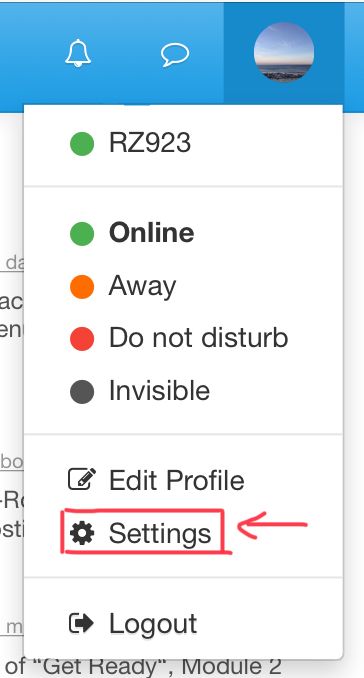
-
Go to “Select a Skin” and press the
 button:
button:
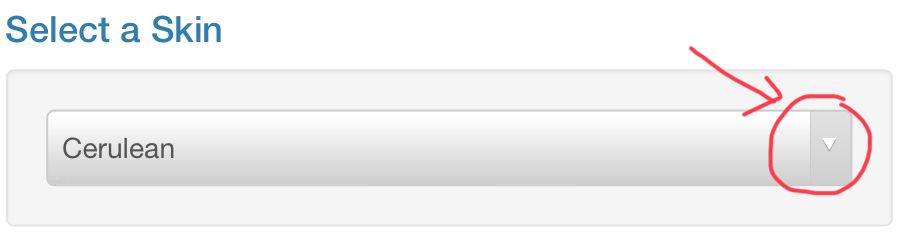
-
Pick the skin you want. In my case, Cosmo.
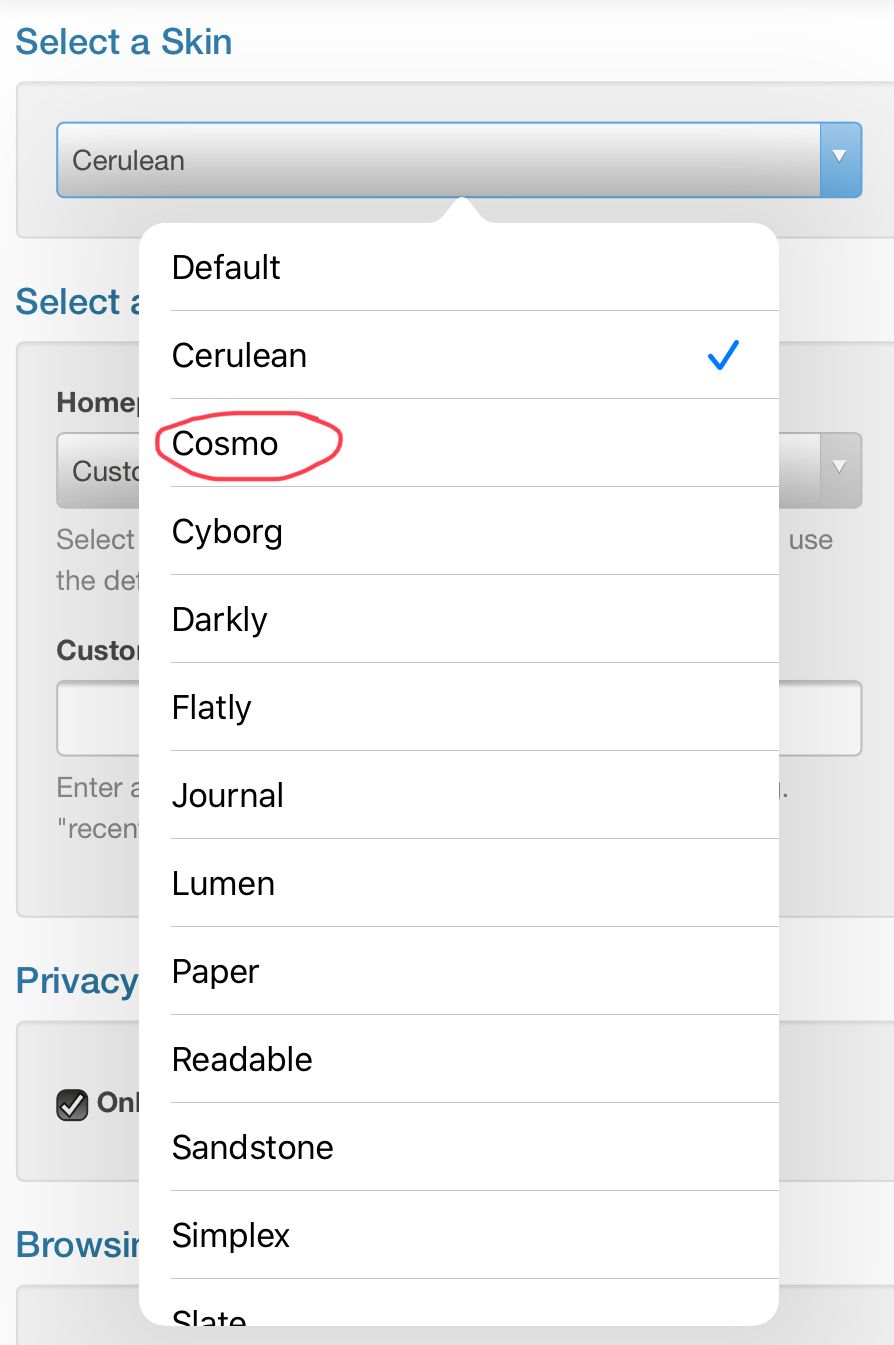
-
Press “Save Changes”.


-
You should have your new skin!

-
-
thx! Personally, I like simplex.
-
Lol I'm too lazy to change
-
@bulba_bulbasaur said in How to change Forum skin:
thx! Personally, I like simplex.
i guess now yeti suits my taste
-
I am SO stupid I forgot to click save changes every time

-
@eveelution said in How to change Forum skin:
I am SO stupid I forgot to click save changes every time

too relatable
-
@bulba_bulbasaur actually even when I change everything